Catridge Printer Canon IP2770 Tidak Terdeteksi Atau Terbaca.
 |
| Catridge Printer Canon IP2770 Tidak Terdeteksi |
Bismillah. Kali ini saya akan membagikan tutorial tentang printer canon ip2770. Kebetulan sebelum artikel ini saya buat ada servicesan printer canon ip2770 yang mana sama pemiliknya habis di ganti catridgenya, tapi setelah catridge diganti catridge malah tidak terdeteksi atau catridge tidak terbaca dan lampu indikator tombol resume kedip kedip sebanyak 5x disertai peringatan error di layar komputer the following ink cartridge cannot be recognized / an ink cartridge is not installed properly. Tapi kalau selang infusnya dilepas dan catridge dipasang lagi printer bisa normal dan catridge bisa terbaca printer dengan baik. Dan sebelumnya saya juga telah membuat artikel tentang Free Download Canon PIXMA TS9540 Printer Driver.
Jadi kalau kita rangkum gejala errornya ketika printer Canon IP2770 ini dinyalakan:
- Printer tidak bisa di pakai alias error.
- Lampu indikator tombol resume kedip sebanyak 5x
- Kalau diperintah print maka dilayar komputer muncul peringatan the following ink cartridge cannot be recognized / an ink cartridge is not installed properly.
- Tapi kalau selang infusnya dilepas dan catridge dipasang lagi printer bisa normal dan catridge bisa terbaca printer dengan baik
Penyebab error seperti diatas sering terjadi pada printer Canon IP2770 MP287 MP237 maupun seri MP dan Mx infusan lainnya, beberapa penyebabnya adalah:
- Konektor catridge kotor terkena tinta.
- Selang infus tinta warna merah memasangnya tidak lurus alias miring.
- Lubang yang dibuat di tutup / rumah catridge diatas selang tinta warna merah kebesaren, bisa juga kekecilan sehingga konektor catridge tidak bisa menempel dengan pas dan sempurna di konektor rumah catridge.
Tutorial Dalam Bentuk Videonya Printer Canon IP2770 Catridgenya Tidak Terbaca Tapi Kalau Selang Infus Dilepas Catridge Terbaca Dan Normal.
How to Overcome the Canon IP2770 Printer The Cartridge is Unreadable But If the Infusion Hose Is Removed The Cartridge Is Read And Normal
So if we summarize the error symptoms when the Canon IP2770 printer is turned on:
- The printer can not be used /error.
- The resume button indicator light flashes 5 times
- If you are ordered to print, the computer screen will display a warning that the following ink cartridge cannot be recognized / an ink cartridge is not installed properly.
- But if the infusion hose is removed and the cartridge is re-installed, the printer can be normal and the cartridge can be read by the printer properly
- The cartridge connector is dirty with ink.
- The red ink infusion hose is not installed straight or tilted.
- The hole made in the cover / cartridge housing above the red ink hose is too big, it can also be too small so that the cartridge connector cannot stick snugly and perfectly in the cartridge housing connector.
So, so that my friends don't get confused and make a wrong step, in more detail how to handle it, below, I'm including a video tutorial that I've made and uploaded on my YouTube channel. Hopefully it can be useful and help friends who are experiencing the same case.


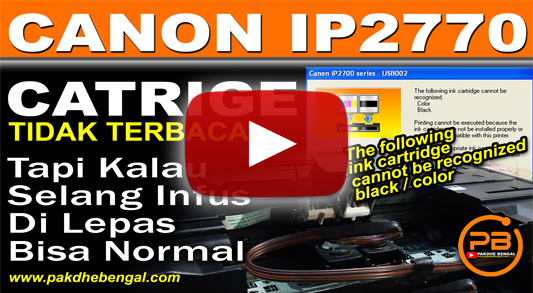


Post a Comment for "Cara Mengatasi Printer Canon IP2770 Catridgenya Tidak Terbaca Tapi Kalau Selang Infus Dilepas Catridge Terbaca Dan Normal"