Memperbaiki Error E03 Pada Printer Canon MP287
 |
| Error E03 Pada Printer Canon MP287 |
Pakdhebengal.com - Bagi pengguna printer pasti pernah mengalami error pada printernya dan macet tidak bisa dipakai atau diperintah ngeprint. Setiap printer yang mengalami error biasanya disertai kode peringatan error. Dan kode peringatan error tersebut memiliki arti dan petunjuk bagian mana yang menjadi penyebab error tersebut.
- Kunjungi juga artikel saya sebelumnya: Free Download Canon PIXMA MG5710 Printer Driver | Canon PIXMA MG5710 Full Driver Dan Software.
Kali ini saya akan membagikan tutorial cara menangani printer canon MP287 yang mengalami error e03 disertai munculnya peringatan error di layar komputer yaitu " papaer is jammed ". Sedangkan di LCD printer lampu indikaror alarm nyala dan indikator tinta kedip kedip.
Penyebab Error E03 Pada Printer Canon MP287.
Penyebab error e03 paper is jammed biasanya karena;- Sensor kertas bermasalah / rusak.
- Sensor kertas terganjal benda asing.
- Adanya sobekan kertas yang masih nyangkut atau tertinggal di area sensor kertas.
- Sensor encoder panjang kotor / rusak.
- Penataan selang infus nyangkut / tidak pas.
- Periksa apakah ada sobekan kertas atau benda asing di area sensor kertas.
- Periksa apakah ada sobekan kertas atau benda asing di area jalur masuknya kertas.
- Periksa sensor encoder panjang apakah kotor / rusak. Bersihkan.
- Periksa selang sistim modif tinta apakah tidak nyangkut atau tidak pas.
Nah kalau kamu masih bingung, berikut saya sertakan tutorialnya dalam versi video yang sudah saya upload di channel youtube saya. Silahkan tonton video tutorialnya dibawah ini. Semoga bermanfaat.
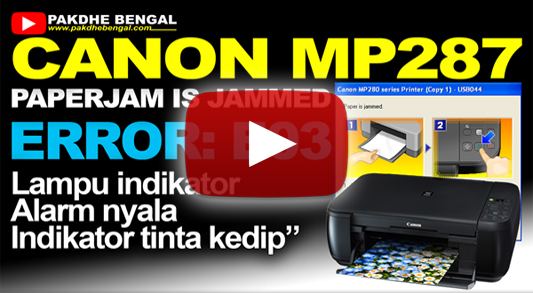 |
| Video Cara Menangani Error E03 Pada Printer Canon MP287 |
How to Overcome the Canon MP287 Printer Experiencing the E03 Error Paper Is Jammed | Alarm Indicator On And Ink Blinking
Fixing Error E03 on Canon MP287 . PrinterFor printer users, they must have experienced an error with their printer and it was stuck, they couldn't use it or they were ordered to print. Every printer that has an error is usually accompanied by an error warning code. And the error warning code has the meaning and instructions on which part is the cause of the error.
This time I will share a tutorial on how to deal with a Canon MP287 printer that has an e03 error accompanied by an error warning on the computer screen, namely "paper is jammed". While on the LCD printer the alarm indicator light is on and the ink indicator is blinking.
This time I will share a tutorial on how to deal with a Canon MP287 printer that has an e03 error accompanied by an error warning on the computer screen, namely "paper is jammed". While on the LCD printer the alarm indicator light is on and the ink indicator is blinking.
Causes of Error E03 on Canon MP287 Printer.
The cause of the error e03 paper is jammed usually because;
- Paper sensor problem/damaged.
- The paper sensor is blocked by a foreign object.
- There are pieces of paper that are still stuck or left in the paper sensor area.
- Dirty/damaged long encoder sensor.
- The arrangement of the infusion hose is stuck / does not fit.
- Check for torn paper or foreign matter in the paper sensor area.
- Check for torn paper or foreign objects in the paper feed area.
- Check the long encoder sensor if it is dirty/damaged. Clean up.
- Check the ink modif system hose is not stuck or does not fit.
So, if you are still confused, here I include the tutorial in the video version that I uploaded on my YouTube channel. Please watch the video tutorial below. Hope it is useful.



Post a Comment for "Cara Mengatasi Printer Canon MP287 Yang Mengalami Error E03 Paper Is Jammed | Indikator Alarm Nyala Dan Tinta Kedip Kedip"