Pakdhebengal.com Kali ini saya akan membagikan tutorial cara manual reset printer Canon G1010 tanpa memakai software Resetter / service tool dan tanpa mengganti IC eeprom. Dan tutorial ini berlaku untuk canon seri G1010, G2010, G3010 dan G4010. Kode error lain ketika printer canon g1010 dan G series lainnya minta reset adalah: Error Code 5B00, 5B01, 5B02, 5B04, 5B14, 1701, 1702, 1700.
- Kunjungi Juga Artikel Saya Sebelumnya: Mengatasi Kode Kesalahan Error 031006 Pada Printer Epson L3110 L3150 L1110.
- Saat printer dinyalakan printer diam dan tidak ada pergerakan rumah catridge.
- Lampu indikator power dan lampu indikator resume kedi kedip sebanyak 7X bergantian.
- Saat diperintah print muncul peringatan error di layar komputer " support code: 5B00 ".
- Dengan memakai software resetter / Service tool.
- Dengan mengganti IC eeprom.
- Dengan cara manual menekan kombinasi tombol printer.
- Matikan printernya
- Cabut Kabel USB nya. Kable listrik biarkan tetap nancap.
- Pencet dan tahan tombol on off / tombol power.
- Pencet tombol resume sebanyak 5X.
- Lepas kedua tombol bersamaan.
- Tunggu sampai tombol power tidak kedip kedip.
- Sambil menunggu tombol power berhenti kedip kedip pasang kertas di printer.
- Setelah tombol power tidak kedip kedip, pencet tombol resume 5x lagi dan setelah itu langsung disusul dengan menekan tombol power 1X.
- Maka proses reset printer canon G1010 berlangsung dan printer akan mengeluarkan print out laporan hasil resetnya.
- Setelah itu matikan printernya dan hidupkan lagi.
- Printer akan normal kembali dan siap digunakan lagi.
Video Cara Manual Reset Printer Canon G1010 Tanpa Program Resetter.
Untuk lebih jelasnya dan agar tidak salah langkah dalam proses reset manual printer canon g1010 silahkan tonton video tutorialnya. Video tutorial Cara Manual Reset Printer Canon G1010 sudah saya upload di channel youtube saya. Silahkan tonton videonya dibawah ini. Semoga tutorial Cara Manual Reset Printer Canon G1010 ini bermanfaat. https://youtu.be/ryfVjM1Ud5Q |
| Video Cara Manual Reset Printer Canon G1010 Tanpa Program Resetter |
Dan untuk cara lainnya yaitu memakai software resetter juga dengan cara mengganti IC eeprom video tutorialnya sudah ada di channel youtube saya.
 |
| Muncul Error Support Code: 5B00 |
 |
| Tombol Power Dan Resume Canon G1010 |
 |
| Manual Reset Printer Canon G1010 |
How to Manually Reset the Canon G1010 Printer Without Using Resetter Software And Without Replacing the Eeprom IC | Printer Canon G1010 Error 5B00 Blink Button Blinking 7X Alternately
Pakdhebengal.com This time I will share a tutorial on how to manually reset the Canon G1010 printer without using the Resetter software / service tool and without replacing the eeprom IC. And this tutorial applies to Canon G1010, G2010, G3010 and G4010 series. Other error codes when other Canon g1010 and G series printers ask for reset are: Error Code 5B00, 5B01, 5B02, 5B04, 5B14, 1701, 1702, 1700.
Canon G1010 Printer Indications Asking to be Reset Are:
- When the printer is turned on the printer is silent and there is no movement of the cartridge housing.
- The power indicator light and the resume indicator light flash 7 times alternately.
- When ordered to print an error warning appears on the computer screen "support code: 5B00".
- By using the software resetter / Service tool.
- By replacing IC eeprom.
- By manually pressing the printer button combination.
- Turn off the printer
- Unplug the USB cable. Keep the power cord plugged in.
- Press and hold the on/off button/power button.
- Press the resume button as much as 5X.
- Release both buttons at the same time.
- Wait until the power button is not blinking.
- While waiting for the power button to stop blinking, put the paper in the printer.
- After the power button is not blinking, press the resume button 5 times again and after that it is immediately followed by pressing the power button 1X.
- Then the canon G1010 printer reset process takes place and the printer will issue a print out report on the reset result.
- After that turn off the printer and turn it on again.
- The printer will be normal again and ready to be used again.
For more details and so that you don't take the wrong steps in the manual reset process for the Canon G1010 printer, please watch the tutorial video. I have uploaded a video tutorial on How to Manually Reset the Canon G1010 Printer on my youtube channel. Please watch the video below. Hopefully this tutorial on How to Manually Reset a Canon G1010 Printer is useful. https://youtu.be/ryfVjM1Ud5Q. And for another way, namely using the resetter software as well by replacing the eeprom IC, the tutorial video is already on my youtube channel.
reset canon g1010, manual reset canon g1010 tanpa menggunakan software, cara reset printer canon g1010, cara reset canon g1010, manual reset canon g1010, manual reset canon g1010 tanpa menggunakan service tool, manual reset canon g1010 tanpa mengganti ic eeprom, support code : 5b00, support code 5b00, cara mengatasi error support code 5b00, canon g1010 error 5b00, canon g1010 error kedip 7x, reset canon g1010, manual reset canon g1010 without using software, how to reset canon g1010 printer, how to reset canon g1010, manual reset canon g1010, manual reset canon g1010 without using service tools, manual reset canon g1010 without replacing eeprom ic, support code : 5b00 , support code 5b00, how to solve error support code 5b00, canon g1010 error 5b00, canon g1010 error blinks 7x

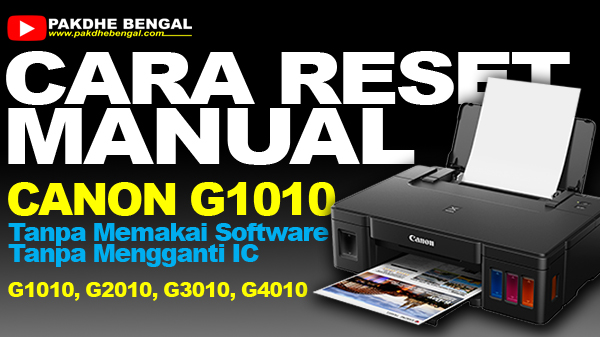


Post a Comment for "Cara Reset Manual Printer Canon G1010 Tanpa Memakai Software Resetter Dan Tanpa Mengganti IC Eeprom | Printer Canon G1010 Error 5B00 Tombol Blink Kedip Kedip 7X Bergantian"