PakdheBengal.com. Kali ini kita akan bahas Printer Canon IP2770 yang error macet catridge tidak terdeteksi atau catridge tidak terbaca oleh printer. Catridge printer tidak terbaca oleh printer penyebabnya macam macam, buat anda yang mau mecoba memperbaiki sendiri harus jeli mencari sumber penyebabnya. Nah di artikel kali ini saya akan membahas beberapa penyebabnya dan juga kalau kurang jelas saya sertakan video tutorialnya di akhir artikel.
Kunjungi Juga Artikel Saya Sebelumnya
- Cara Memperbaiki Printer Canon IP2770 Hasil Print Putus Tegak Lurus
- Artikel Tutorial Printer Saya Lainnya.
Indikasi Printer Canon IP2770 Error The Following ink Cartridge Cannot Be Recognized
Ada beberapa indikasi Printer Canon IP2770 mengalami Error The Following ink Cartridge Cannot Be Recognized. Diantaranya sebagai berikut:
- Saat printer di hidupkan lampu indikator resume / orange kedip blink sebanyak 5 kali
- Saat printer diperintah print di layar komputer muncul peringatan error " The Following ink Cartridge Cannot Be Recognized Black Color "
- Di layar komputer selain muncul peringatan diatas juga terdapat gambar catridge keluar
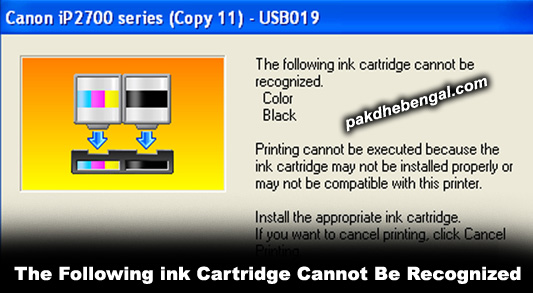 |
| muncul peringatan error " The Following ink Cartridge Cannot Be Recognized Black Colo |
 |
| indikator resume / orange kedip blink sebanyak 5 kali |
Beberapa Penyebab Printer Canon IP2770 Error The Following ink Cartridge Cannot Be Recognized:
Setelah kita tahu indikasi errornya selanjutnya kita bahas penyebabnya. Bebrepa penyebab erro dari permasalahan di atas adalah:
- Chip konektor catridge kotor / mengerak.
- Chip konektor catridge rusak / mati.
- Lubang buatan untuk kni dan selang warna merah tidak pas. Bisa kebesaran / kekecilan.
- Kni dan selang warna merah miring, sehingga tidak pas masuk di lubang buatan.
- Penataan selang tinta modif infusnya tidak pas. Bisa kepanjangan, bisa kependekan, bisa karena nyangkut.
- Konektor catridge yang ada di rumah catridge kotor oleh tinta. Atau pin konekornya tertahan masuk karena kotor / karatan.
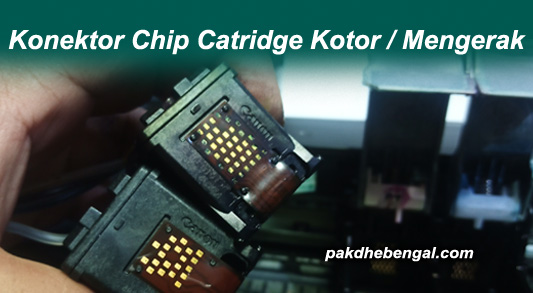 |
| Chip konektor catridge kotor / mengerak / Mati / Rusak |
 |
| Lubang buatan untuk kni dan selang warna merah tidak pas. Bisa kebesaran / kekecilan. |
 |
| Kni dan selang warna merah miring, sehingga tidak pas masuk di lubang buatan. |
 |
| Selang tinta modif infusnya tidak pas. Bisa kepanjangan, bisa kependekan, bisa karena nyangkut. |
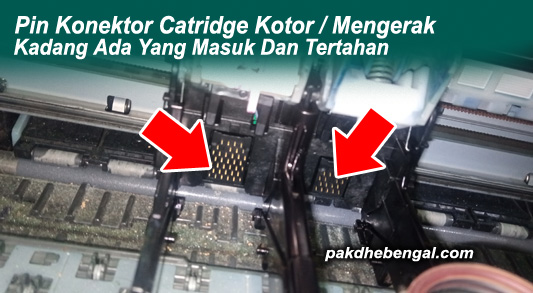 |
| Konektor catridge yang ada di rumah catridge kotor oleh tinta |
Solusi Mengatasi Printer Canon IP2770 Error The Following ink Cartridge Cannot Be Recognized.
Dari penyebab Printer Canon IP2770 Error The Following ink Cartridge Cannot Be Recognized diatas maka kita bisa mengambil tindakan kira kira apa yang musti di lakukan. Agar lebih jelasnya dan terhindar dari kesalahan, silahkan anda tonton video tutorial saya yang sudah saya upload di channel youtube saya. Disana saya jelaskan semuanya secara detail dan bisa anda coba praktekkan. Silahkan klik thumbnail video tutorialnya dibawah ini untuk menonton, Semoga bermanfaat
How to Fix Canon IP2770 Printer Error The Following ink Cartridge Cannot Be Recognized Cartridge Not Detected | How to Solve Canon IP2770 The Following ink Cartridge Cannot Be Recognized Blink Blinks 5 Times
PakdheBengal.com. This time we will discuss the Canon IP2770 Printer whose cartridge jam error is not detected or the cartridge is not read by the printer. The printer cartridge is not being read by the printer, the causes are various, for those of you who want to try to repair it yourself, you must be observant to find the source of the cause. So in this article, I will discuss some of the causes and if it is not clear, I will include a video tutorial at the end of the article.
Printer Indication Canon IP2770 Error The Following ink Cartridge Cannot Be Recognized
There are several indications that the Canon IP2770 Printer is experiencing the Error The Following ink Cartridge Cannot Be Recognized. Including the following:
- When the printer is turned on the resume indicator light / orange blinks 5 times
- When the printer is instructed to print on the computer screen an error message appears "The Following ink Cartridge Cannot Be Recognized Black Color"
- On the computer screen, in addition to the warning above, there is also an image of the cartridge coming out
- After we know the indication of the error, then we will discuss the cause. Some of the causes of the error from the above problems are:
- Dirty / moving cartridge connector chip.
- The cartridge connector chip is damaged / dead.
- The artificial holes for the kni and the red hose don't fit. Can be too big/small.
- The knife and the red hose are slanted, so they don't fit into the artificial hole.
- The arrangement of the infusion modif ink hose does not fit. It could be long, it could be short, it could be stuck.
- The cartridge connector in the cartridge housing is dirty with ink. Or the connector pin is stuck in because it is dirty / rusty.
Solution for Solving Printer Canon IP2770 Error The Following ink Cartridge Cannot Be Recognized.
From the causes of the Canon IP2770 Printer Error The Following ink Cartridge Cannot Be Recognized above, we can take action about what to do. For more details and avoid mistakes, please watch my video tutorial which I uploaded on my youtube channel. There I explain everything in detail and you can try to practice. Please click the tutorial video thumbnail below to watch it, hopefully it will be useful
cara memperbaiki printer canon ip2770 cartridge tidak terbaca, cara mengatasi cartridge printer canon ip2770 yang tidak terdeteksi, cara mengatasi cartridge warna printer canon ip2770 yang tidak terdeteksi, cara mengatasi cartridge hitam printer canon ip2770 yang tidak terdeteksi, cara memperbaiki printer canon ip2770 cartridge warna tidak terdeteksi,cara mengatasi printer canon ip2770 cartridge tidak terdeteksi, cara mengatasi the following ink cartridge cannot be recognized color, cara mengatasi the following ink cartridge cannot be recognized canon ip2770, cara mengatasi the following ink cartridge cannot be recognized color black, cara memperbaiki printer the following ink cartridge cannot be recognized, cara mengatasi printer the following ink cartridge cannot be recognized, cara mengatasi error the following ink cartridge cannot be recognized, cara mengatasi printer canon the following ink cartridge cannot be recognized, cara mengatasi printer canon mp287 the following ink cartridge cannot be recognized, the following ink cartridge cannot be recognized canon mp280, the following ink cartridge cannot be recognized color black, the following ink cartridge cannot be recognized canon ip2772, the following ink cartridge cannot be recognized black, the following ink cartridge cannot be recognized canon, how to fix the following ink cartridge cannot be recognized, the following ink cartridge cannot be recognized color black printer canon g1000, the following ink cartridge cannot be recognized color black printer canon g2000, the following ink cartridge cannot be recognized color black printer canon g1010, the following ink cartridge cannot be recognized color black printer canon g2010, the following ink cartridge cannot be recognized color black printer canon g3000, the following ink cartridge cannot be recognized color black printer canon g3010





Post a Comment for "Cara Memperbaiki Printer Canon IP2770 Error The Following ink Cartridge Cannot Be Recognized Catridge Tidak Terdeteksi | Cara Mengatasi Canon IP2770 The Following ink Cartridge Cannot Be Recognized Blink Kedip 5 Kali "