Epson Ecotank L121 Printer Review
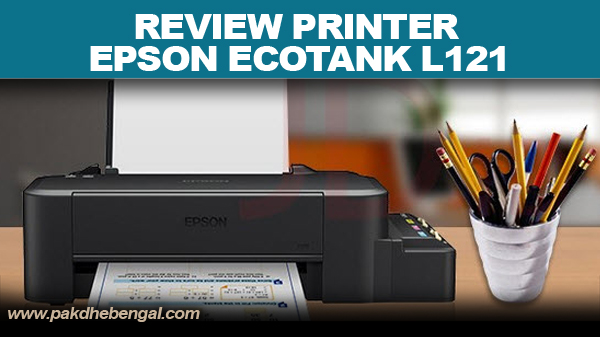 |
| Epson Ecotank L121 Printer Review |
pakdhebengal.com- After surviving for 7 years since its launch in 2014, the Epson L120 entry-level inkjet printer finally got its successor, the Epson EcoTank L121. To what extent are the changes in this latest printer? Let's discuss together.
Instead of presenting something really fresh, this Epson L121 seems like the Epson L120 which has just the cover. When viewed on paper, this printer looks very little different from its predecessor generation.
- Please also read our previous articles: REVIEW PRINTER EPSON SURECOLOR SC-F130 | EPSON SURECOLOR SC-F130 SUBLIMATION PARTNER SUITABLE FOR SOUVENIR BUSINESS
As we know, the latest inktank or Ecotank printers from Epson have integrated the ink tank in the printer body with the ink window facing forward. But not so with this printer. The Epson L121 still maintains its old-school shape with an elongated design and the ink tank is still on the right side. The only difference between this printer and the previous generation is the additional ecotank emblem on the top right side of the printer. That's all. The dimensions and weight are still plexiglass with L120, 461 x 215 x 130 mm and weighs 2.4 kg.
Printing Technology Used
In terms of technology, it is still the same with a slight upgrade in print speed. The Epson L121 uses a piezoelectric printhead with a black nozzle configuration: 180 points, and CMY with 59 points each. The maximum print resolution produced is still the same, at 720 x 720 dpi. The print speed has increased although not significantly from the previous 8.5 ipm to 9.0 ipm for black printing, and for color printing it has increased from 4.5 ipm to 4.8 ipm.
Only two minor changes brought by this printer with print only capability, the rest of the specifications carried are still the same. Starting from the A4 to Legal paper handling, the input capacity is only up to 50 sheets, and even the ink used is still the same, the dye ink is coded 664 as in the old Epson printer series. Even so, the ink tank with a capacity of only about 40 ml is claimed to be able to print up to 4,500 black pages and 7,500 color pages. For warranty matters, we don't need to worry because Epson guarantees a service guarantee of up to 2 years or 20,000 sheets, whichever is reached first, including the printhead warranty.
Perhaps with a price difference that is not that far from its predecessor, the Epson EcoTank L121 printer is expected to be able to provide a slightly different experience for budget or entry-level printer users. The ease of filling ink, then coupled with a long warranty provides more value than we use a regular inkjet printer.
Only two minor changes brought by this printer with print only capability, the rest of the specifications carried are still the same. Starting from the A4 to Legal paper handling, the input capacity is only up to 50 sheets, and even the ink used is still the same, the dye ink is coded 664 as in the old Epson printer series. Even so, the ink tank with a capacity of only about 40 ml is claimed to be able to print up to 4,500 black pages and 7,500 color pages. For warranty matters, we don't need to worry because Epson guarantees a service guarantee of up to 2 years or 20,000 sheets, whichever is reached first, including the printhead warranty.
Perhaps with a price difference that is not that far from its predecessor, the Epson EcoTank L121 printer is expected to be able to provide a slightly different experience for budget or entry-level printer users. The ease of filling ink, then coupled with a long warranty provides more value than we use a regular inkjet printer.



Post a Comment for "REVIEW PRINTER EPSON ECOTANK L121 | EPSON L121 PRINTER WITH EASY FILLING OF INK"