Printer Epson L3110 Error Kode Kesalahan 000041 Lampu Indikator Kedip Semua
Pakdhebengal.com. Baru baru ini saya dapat servisan printer epson L3110 yang mana menurut saya unik. Printer tersebut mengalami 2 error Kode Kesalahan sekaligus yaitu Kode Kesalahan 000041 Dan 034004. Printer saya bongkar dan saya amati dengan teliti. Saat printer dihidupkan rumah head print bergerak ke kiri, setelah mentok kekiri printer langsung error dan semua lampu tombol indikator power kertas dan tinta kedip kedip. Saat diperintah print muncul peringatan error Kode Kesalahan 034004. Lalu printer saya matikan dan rumah head print saya tarik kembalikan kekanan secara manual. Setelah itu saya hidupkan kembali, tapi gear dan roller printer seakan tidak bisa bergerak seperti tertahan. Lalu tombol power kertas dan tinta kedip kedip lagi. Waktu di perintah print kali ini pesan errornya lain yaitu Kode Kesalahan 000041.
Nah dari situ saya mulai amati dan analisa kerusakannya. Pedoman analisa kerusakan yaitu pesan error yang muncul di layar komputer " Kode Kesalahan 000041 Dan 034004 ". Oh iya saya juga sempat rekam dan bikin videonya saat menangani kerusakan printer tersebut dan sudah saya unggah di channel youtube saya. Untuk lebih jelasnya tahap demi tahap langkahnya anda bisa tonton videonya yang saya sertakan di artikel ini. Baiklah sekarang kita bahas penyebab error Kode Kesalahan 000041 Dan 034004. Dan tutorial ini berlaku untuk seri lainnya seperti Printer Epson L3110 L1110 L3210 L1210 L3150.
Penyebab Printer Epson L3110 Error Kode Kesalahan 000041.
Dari beberapa kali saya menangani printer epson L3110 dengan Error Kode Kesalahan 000041 ini, ada beberapa sumber penyebabnya- Tuas pompa / sistem vacum lepas / pernya lepas.
- Selang sistem vacum / pompa nyangkut di dalam.
- Roller sistem vacum / pompa lepas.
- Dinamo atas bermasalah / mati / rusak.
Penyebab Printer Epson L3110 Error Kode Kesalahan 034004.
Sedangkan penyebab Error Kode Kesalahan 034004 pada printer Epson L3110 L1110 L3210 L1210 L3150 diantaranya:- Sensor encoder bulat / timing disk kotor.
- Sensor encoder bulat / timing disk rusak.
- Sensor encoder bulat / timing disk lepas / tidak lengket / tidak menempel di gearnya.
- Pembaca Sensor encoder bulat / timing disk rusak / bermasalah.
- Dinamo penggerak Sensor encoder bulat / timing disk bermasalah. Bisa mati / putus kabelnya.
Video Tutorial Cara Menangani Printer Epson L3110 Error Kode Kesalahan 000041 Dan 034004
Setelah kita tau penyebab dari Printer Epson L3110 Error Kode Kesalahan 000041 Dan 034004 maka kita bisa menentukan langkah apa yang musti kita lakukan dengan memperhatikan poin poin diatas.Dan berikut lebih jelasnya video tutorial cara mengatasinya. https://youtu.be/CMHZAdqT_WM
 |
| Video Tutorial Cara Menangani Printer Epson L3110 Error Kode Kesalahan 000041 Dan 034004 |
How to Fix Epson L3110 Printer Error Error Code 000041 And 034004 All Flashing Lights | How to Solve Error Codes 000041 And 034004 On Epson L3110 L1110 L3210 L1210 L3150 Printers
Epson L3110 Printer Error Error Code 000041 Indicator Lights Blinking AllPakdhebengal.com. Recently I got an Epson L3110 printer service which I think is unique. The printer experienced 2 Error Code errors at once, namely Error Codes 000041 and 034004. I unloaded the printer and I observed it carefully. When the printer is turned on, the print head housing moves to the left, after sticking to the left, the printer immediately gets an error and all the paper and ink power indicator lights blink. When ordered to print, an error message appears Error Code 034004. Then I turn off the printer and manually pull the print head housing back to the right. After that I turned it back on, but the gear and printer roller seemed unable to move like they were stuck. Then the paper and ink power button blinks again. At the time of the print command, this time the error message was different, namely Error Code 000041.
So from there I began to observe and analyze the damage. The damage analysis guide is an error message that appears on the computer screen "Error Code 000041 and 034004". Oh yes, I also had the opportunity to record and make a video when dealing with the damage to the printer and I have uploaded it on my YouTube channel. For more details, step by step, you can watch the video that I have included in this article. Well now we discuss the cause of the error Error Code 000041 and 034004. And this tutorial applies to other series such as the Epson L3110 L1110 L3210 L1210 L3150 Printer.
Causes of Epson L3110 Printer Error Error Code 000041.
From the several times I handled the Epson L3110 printer with this Error Code Error 000041, there were several sources of the cause
- The pump lever / vacuum system is off / the spring is off.
- Vacuum system hose / pump stuck inside.
- Roller vacuum system / loose pump.
- The top dynamo is faulty / dead / damaged.
While the causes of Error Code 034004 on the Epson L3110 L1110 L3210 L1210 L3150 printer include:
- Dirty round encoder sensor / timing disk.
- The spherical encoder sensor / timing disk is faulty.
- Encoder sensor is round / timing disk is loose / not sticky / does not stick to the gear.
- Reader Sensor round encoder / disk timing faulty / problematic.
- Drive dynamo Spherical encoder sensor / timing disc problem. Can die / break the cable.
After we know the cause of the Epson L3110 Printer Error Code Error 000041 and 034004 then we can determine what steps we must take by paying attention to the points above. And here is a more detailed video tutorial on how to solve it. https://youtu.be/CMHZAdqT_WM

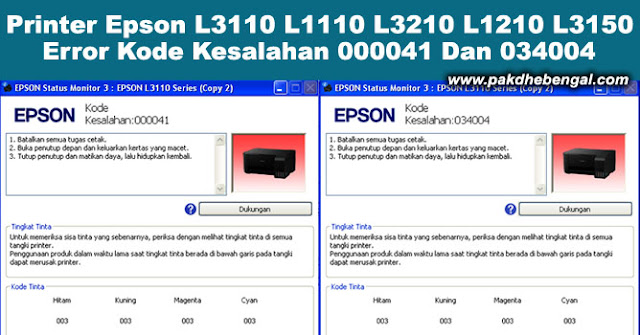





Post a Comment for "Cara Memperbaiki Printer Epson L3110 Error Kode Kesalahan 000041 Dan 034004 Semua Lampu Kedip | Cara Mengatasi Kode Error 000041 Dan 034004 Di Printer Epson L3110 L1110 L3210 L1210 L3150"